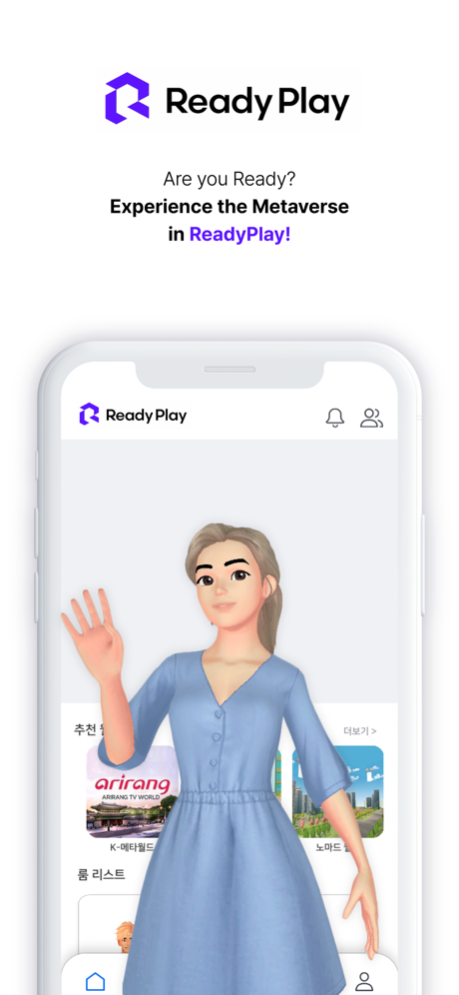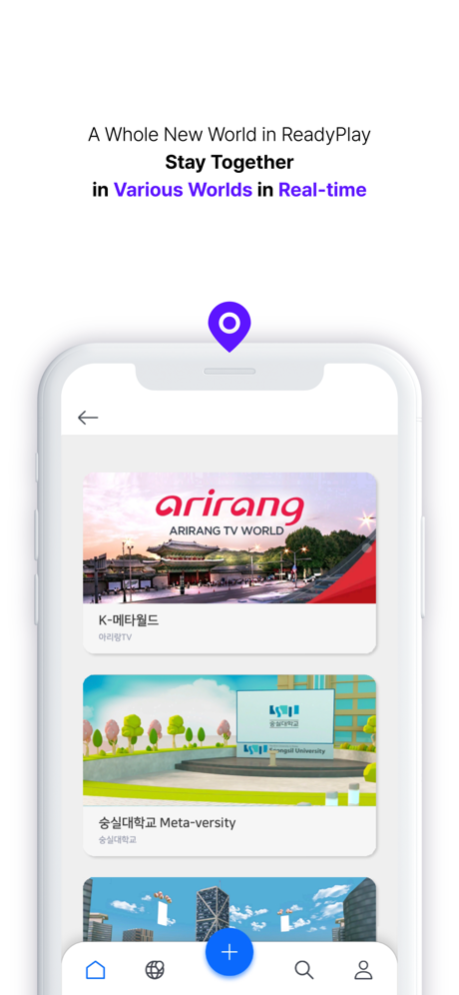ReadyPlay : Metaverse 2.1.6
Continue to app
Free Version
Publisher Description
Enjoy the Metaverse world with your own avatar
Ready Play anytime, anywhere, together!
Are you all ready?
● 3D avatar provided
- You can create your own avatar by importing your photo.
● Avatar parts
- You can decorate your avatar by bringing various parts
● Metaverse virtual space
- Chat with your friends in various metaverse spaces!
● Sharing data
- You can share images, PDFs, videos, YouTube links, etc. in real time
● Communication
- Avatar can communicate with each other, voice chat and text chat are possible
Terms of Use: https://mulberry-meter-f79.notion.site/57c580759de34761a948eda30c8434db
Privacy Terms: https://mulberry-meter-f79.notion.site/946c180ac8aa41dd82fd6f0abda92526
Developer contact: help@readyplay.co.kr
Apr 19, 2024
Version 2.1.6
Chonnam National University
● Process Innovation Simulation Center equipment update
The Process Innovation Simulation Center equipment has been updated.
Jeju World
● Add outlink
In Jeju World, e-commerce and stamp tour outlinks have been added to Jeju Airport and the World Natural Heritage Center.
About ReadyPlay : Metaverse
ReadyPlay : Metaverse is a free app for iOS published in the Chat & Instant Messaging list of apps, part of Communications.
The company that develops ReadyPlay : Metaverse is Salin. The latest version released by its developer is 2.1.6.
To install ReadyPlay : Metaverse on your iOS device, just click the green Continue To App button above to start the installation process. The app is listed on our website since 2024-04-19 and was downloaded 0 times. We have already checked if the download link is safe, however for your own protection we recommend that you scan the downloaded app with your antivirus. Your antivirus may detect the ReadyPlay : Metaverse as malware if the download link is broken.
How to install ReadyPlay : Metaverse on your iOS device:
- Click on the Continue To App button on our website. This will redirect you to the App Store.
- Once the ReadyPlay : Metaverse is shown in the iTunes listing of your iOS device, you can start its download and installation. Tap on the GET button to the right of the app to start downloading it.
- If you are not logged-in the iOS appstore app, you'll be prompted for your your Apple ID and/or password.
- After ReadyPlay : Metaverse is downloaded, you'll see an INSTALL button to the right. Tap on it to start the actual installation of the iOS app.
- Once installation is finished you can tap on the OPEN button to start it. Its icon will also be added to your device home screen.